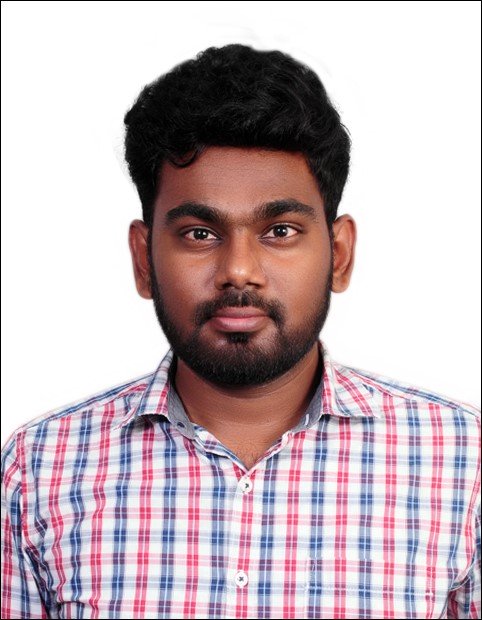Oracle Analytics Cloud With Data Gateaway
Oracle Analytics Cloud With Data Gateaway
Afraid of moving your data to the cloud? – Oracle Analytics Cloud with Data Gateway made it easy!
Data is nothing but, distinct units of raw information which are suitable for processing and to match the problem statement or business need. The process of gathering, organizing, interpreting, and analysing data to gain insights is known as Data Analytics. Modern analytics are predictive, self-learning, and adaptive to help you uncover hidden data patterns. They are intuitive as well, incorporating stunning visualizations that enable you to understand millions of rows and columns of data in an instant.
Oracle Analytics Cloud (OAC), a Platform as a Service (PaaS) offering is a scalable and secure public cloud service provided by Oracle Cloud. It empowers business analysts and consumers with robust capabilities for data preparation, visualization, enterprise reporting using AI-powered, self-service analysis and natural language processing.
Oracle Analytics Cloud Implementation can now be done without really moving your data to the cloud! With the hybrid Business Intelligence (BI) architecture of OAC, you can move your reporting layer into the Oracle Cloud and have your Data sources/Data Warehouse still on-premises by having a solid connection to talk to each other. Let’s look into the various possibilities in this blog.
- Remote Data Gateway
The Data Gateway comes as a replacement for the Remote Data Connector (RDC) which is the OAC utility to connect to your on-premises data sources. The RDC required you to deploy a web app in Weblogic or Tomcat server which can be a challenge to those not familiar with web app deployments (Note: The RDC is still supported but it is depreciated and will no longer receive any updates). Whereas configuring Data Gateway is super-simple and it uses Jetty which is a self-contained Java HTTP web and servlet container.
Functionality and Limitations
- Data Gateway agents poll Oracle Analytics Cloud for queries to run against your on-premises data sources. The results of these queries are returned to Oracle Analytics Cloud and data still remain on-premise.
- Data Gateway traffic is signed with an encryption key and each packet is additionally encrypted by Transport Layer Security (TLS) or Secure Sockets Layer (SSL) for secured communication.
- Data flows can source data from remote connections. However, data flows can't save data to data sets that use remote connections.
- Fast Connect
Oracle Cloud Fast Connect can create direct connection between the data centre and Oracle cloud environment. It provides high bandwidth with a great amount of data volume. By using Fast Connect we can choose to use private peering, public peering or both.
- VPN-as-a-Service (VPNaaS)
Oracle supports VPN as a Service option for cloud deployments, connecting OAC to on-premise data sources other than Oracle DB. Establishing a VPN connection between the OAC environment and the data centre allows the tools within OAC to consume the data.
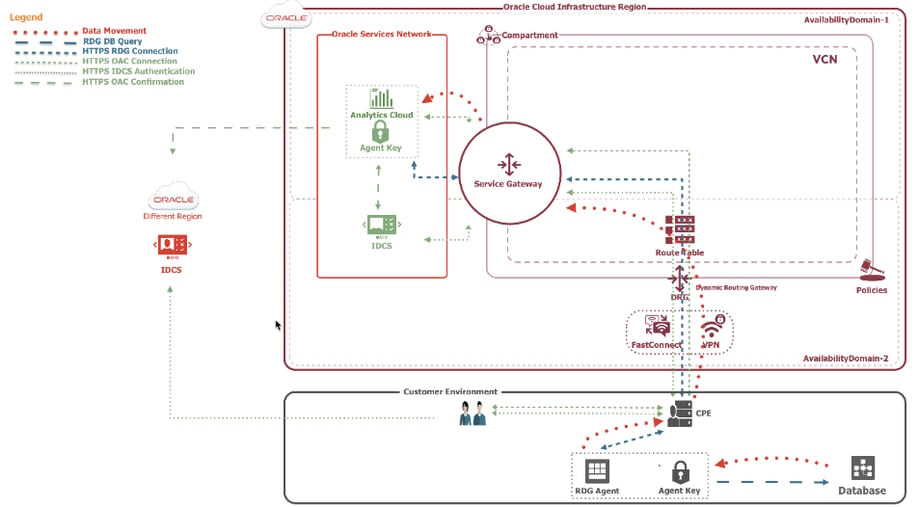
Source – Oracle A-Team Chronicles (Remote Data Gateway with VPN or FastConnect)
OneGlobe’s Customer Case-Study
To accomplish the requirement for one of our BFSI Customers, we have implemented an ATM Analytics Platform by leveraging the power of Oracle Analytics Cloud.
Business Need
The Customer was looking to optimize its operational investments by analysing and understanding the performance of its network of ATM Assets spread nationwide using visual analytics in real time.
Our Solution
OneGlobe leveraged Oracle Analytics Cloud combined with Data Gateway and Golden Gate to effectively identify, visualize, and analyse data to understand the key performance metrics of ATM and its status in real time. Additionally, the out-of-the-box Data Modeling capabilities with Oracle Analytics Admin Tool helped us to stimulate the expected business use-cases and apply the necessary user level as well as data level security setups. Data Gateway enables you to deploy Oracle Analytics Cloud with large on-premises data sets without migrating the data to the cloud. Users can analyse the data in data visualizations and reporting dashboards.
This diagram shows a typical architecture for a deployment of Data Gateway with Oracle Analytics Cloud. You can install Data Gateway in the remote network and configure the Data Gateway agent for communication with your OAC instance.
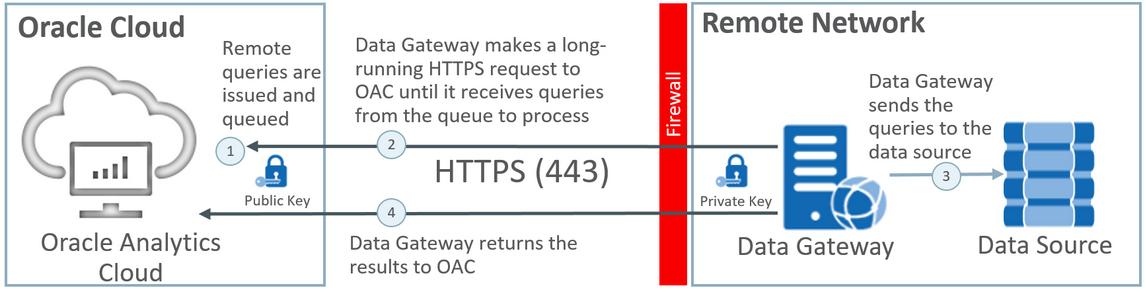
Source Oracle Docs - Overview to Connecting to On-premises Data Sources
Key Dashboards delivered,
- ATM Transaction Analytics
- ATM Network and Service Efficiency
- Hit Rate Benchmark Analysis
Components used,
- Oracle Database (Reporting DB)
- Oracle Remote Data Gateway (RDG) Agent
- Oracle Golden Gate
- Oracle Analytics Admin Tool
- Oracle Analytics Cloud – Enterprise Edition
Results
The solution provides the ability to understand metrics from ATM, ATMs status and its locations to make decision making easy for the customer. The autonomous capabilities of Oracle Analytics Cloud provides business scenarios for “what if” analysis, mobile capabilities with voice-enabled access and enterprise reporting delivered in few clicks which makes the solution unique.
Some of the key business insights delivered are:
- ATM usage analysis by on-customers and off-customers.
- Reduce Potential Business Loss due to ATM downtime.
- Status Summary UP/DOWN/INACITVE of ATMs.
- Non - Financial Bank Services that customers are most likely to leverage in ATMs.
- Hit Rate Analysis by Zone/Region/Branches and ATMs falling below the benchmark.
- Expected profitability and withdrawal trends at a new ATM location using predictive analysis.
Conclusion
Advancements in Business analytics is creating new opportunities for you to capitalize on your data. Oracle Analytics Cloud delivers a comprehensive and secure platform that takes into account the various needs of your users with solutions that connect them to the information they require. Whether you have 2 or 2,000 users you can scale up or down as needed and derive meaningful insights from a variety of data sources and data types. With the options to run the analytics in the cloud, on premises, or both, no data is off limits. To know more about OneGlobe’s analytics service offerings, click on the following link