OBIEE 11g to 12c Migration Overview
OBIEE 11g to 12c Migration Overview
This blog we explain a high level Migration steps of OBIEE 11g to 12c Version. The update from 11g to 12c is out of place migration. This requires an active instance of OBIEE 11g and 12c running in two different machines.
OBIEE 12c Architecture
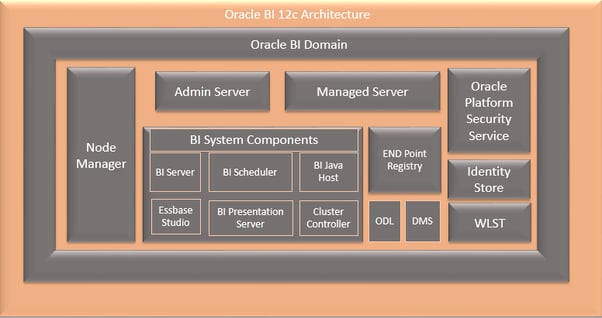
Oracle Business Intelligence Components
Admin Server: AdminServer is included with Oracle WebLogic Server Administration Console, Oracle Fusion Middleware Control and JMXM Beans.
Managed Server: These services and applications include BI Publisher and Visual Analyser. An Oracle BI domain contains one or more Managed Servers that are distributed across one or more host computers.
Node Manager: Provides process management services for the Administration Server
BI System Components: Deployed as server processes, provides the core services that enable Oracle Business Intelligence.
BI Server (OBIS): This component provides the query and data access capabilities in OBIEE
BI Scheduler (OBISCH): This component provides extensible scheduling for analyses to be delivered to users at specified times.
BI Java Host (OBIJH): This component helps in enable OBIPS to support various components such as Java tasks for Oracle BI Scheduler, Oracle BI Publisher, and graph generation.
Essbase Studio: This component provides support for Essbase
BI Presentation Server (OBIPS): This component provides the framework and interface for the presentation of business intelligence data to web clients.
Cluster Controller (OBICCS): This component distributes requests to the BI Server, ensuring requests are evenly load-balanced across all BI Server process instances in the BI domain.
Remaining Domain Contents:
v Includes all the necessary software, configuration files, metadata, WLST commands, security, and connection and database configuration information that are required to run an Oracle Business Intelligence system.
11G to 12C Migration Steps
Migration Overview
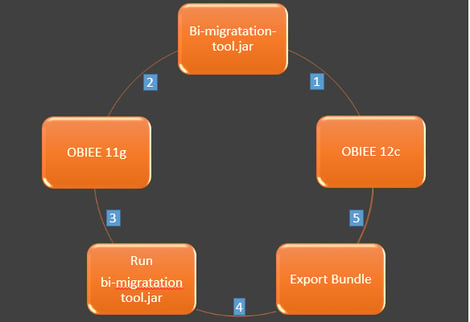
- Before Upgrading to OBIEE 12c we have to install OBIEE 12c first.
- We need to generate migration jar in 12c using migration tool.
- After successful run of migration tool we will get a jar file using that we can export 11g data.
- Copy the migration jar from 12c to 11g system to $MW_HOME/Oracle_BI1
- Run the migration tool, from 11g Oracle Home to produce the export bundle.
- Now run the migration utility to import 11g bundle to 12c.
Post Migration Task.
Catalog Migration:
In Oracle BI 11g release, catalog groups primarily allowed for backward compatibility with earlier releases. In 11g releases, you were encouraged to migrate to and use the more powerful application role feature for organizing and managing users.
In Oracle BI Release 12c, catalog groups are deprecated. All the catalog group will migrate as application roles.
Migrating security configuration for Oracle BI with Oracle WebLogic Server:
We need to migrate the users from 11g WebLogic server to 12c WebLogic server using import and export navigation.
LDAP Configuration
We have to manually configure the LDAP using WebLogic console, same as 11g configuration.
Migrating Oracle BI Server Configuration
- Check the configuration of NQSConfig.INI present in 11g and change the appropriate configuration information to 12c file.
- Check the odbc.ini file in 11g and change the appropriate values in 12c file.
Migrating Oracle BI Presentation Server Configuration.
- Check instanceconfig.xml file present in 11g and change the appropriate information in 12c file too.
- User tracking helps to enable administrative users to track all reports being run and queries fired to the database.
- Migrating Fusion Middleware Map viewer Configuration manually.
- If you have any dashboards with Maps check mapViewerConfig.xml by comparing with 11g and 12c.
Performance Tuning:
- Depending upon the number of users we need to configure LDAP Adapter parameters in adapters.os_xml
- We need to check the maximum no of rows and processes depending on the dashboard data and need to change if required using Bi Instance configuration in EM.
- Check the connection timeout parameter of all the services in WebLogic server and we can change it if required.
- Check the server performance of OBIEE Application, if required we have to change the JVM parameter.
- Change the WebLogic server log parameter using EM to omit unwanted log information which results in low performance.
