EBS Lift and Shift Using Cloud Manager
EBS Lift and Shift Using Cloud Manager
The Oracle E-Business Suite Cloud Manager UI was specifically designed to create and manage EBS environments on OCI and associated database services. Cloud manager simplifies the diverse tasks DBAs perform on a daily basis, and reduces the overall effort needed.
Capabilities include:
- Simplified ("One-Click") and advanced provisioning
- Creating backups of EBS instance
- Provisioning ebs instance from:
- a cloud backup
- an on-premises backup as part of a lift and shift operation
- Infrastructure-optimized cloning
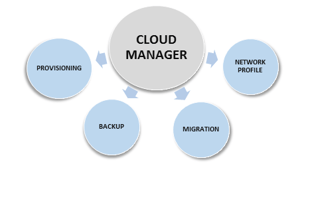
Oracle E-Business Suite Cloud Manager Deployment Architecture
- Create a compute instance from the EBS cloud manager image available in the OCI marketplace
- Associate the VM with the compartment and the network profile
- Register the EBS cloud manager application with IDCS
- Configure the EBS cloud manager to work with your tenancy
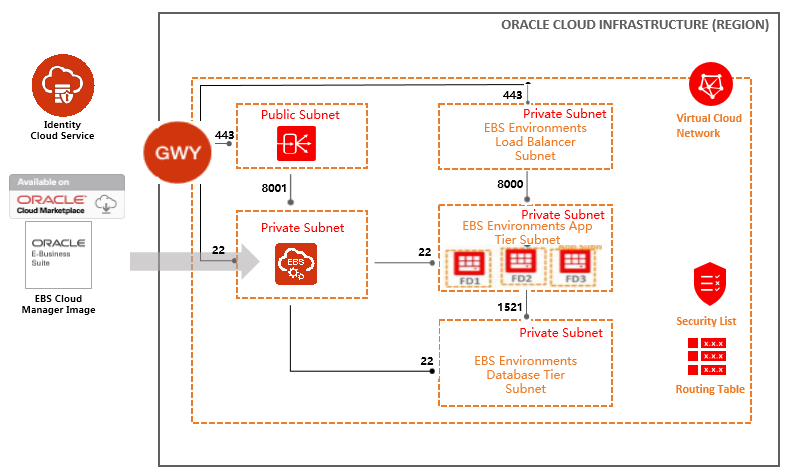
EBS Requirements
Requirements for Provisioning a New Environment (One-Click)
Database
Application
|
Requirements for Provisioning a New Environment (One-Click) |
||||
| Database | Application |
Remark |
||
|
12.1.0.2 |
12.2.9 | Vision Demo Install | ||
|
Requirements for Provisioning Using Advanced |
|||
|
Database |
Application |
Remark | Doc ID |
| 12.1.0.2 | 12.2.9 | Vision Demo Install | 2438928.1 |
| 11.2.0.4 | 12.2.8 | Vision Demo Install | 2438928.1 |
| 12.1.0.2 and 11.2.0.4 | 12.1.3 | Vision Demo Install | 2438928.1 |
Requirements for Provisioning an Environment from on-premise Backup
- Before provisioning an Instance we should move on-premise EBS backup to object storage using Cloud Backup Module.
- You must have the wget library installed on the on-premises server where you plan to run the Oracle E-Business Suite cloud backup module.
- The source database (on-premise) must be in ARCHIVELOG mode in order to perform a hot backup.
- If Transparent Data Encryption (TDE) is enabled for the source environment, then you should verify that all the pluggable databases (PDBs) pdbs are in an open state with an appropriate wallet type (auto login or password)
|
Source Environment Requirements for Creating a Backup with Target Database Tier |
|||
| Application |
Database |
Application Tier Patches | Doc ID |
| 12.2.3 or later |
12.1.0.2 or 11.2.0.4 |
AD-TXK Delta 10 or higher The latest application technology stack patches |
2438928.1 |
| 12.2.3 |
12.1.0.2 or 11.2.0.4 |
Vision Demo Install | 2438928.1 |
Create Network Resources for Deploying Oracle E-Business Suite Cloud Manager
- We have to create a new Virtual Cloud Network (VCN) and associated resources (including Internet gateway, route tables, security lists and subnets) that will be used by your Oracle E-Business Suite Cloud Manager Compute instance.
- The following table shows the subnet types supported for Oracle E-Business Suite Cloud Manager and the associated load balancer
|
Source Environment Requirements for Creating a Backup with Target Database Tier |
||||
| Availability Domain-Based Public |
Availability Domain-Based Private |
Region Public | Region Private | |
|
Oracle E-Business Suite Cloud Manager |
Yes | No | Yes | No |
| Load Balancer for Oracle E-Business Suite Cloud Manager | Yes | No | Yes | No |
Configure Oracle E-Business Suite Cloud Manager Compute Instance
- From OCI console marketplace, select Oracle E-Business Suite cloud manager image and launch the instance.
- After successful launch of EBS Instance login as oracle and run perl configure.pl script. Next it will prompt all the required details to configure EBS cloud manager.
- Configure IDCS Integration with EBS cloud manager.
- Run EBS cloud manager configuration script for the second time to register with IDCS client ID, secret key and tenant details.
Post Steps
- After a successful provisioning of EBS Cloud Manager, we have to create new a network profile to provision EBS Instance using One-Click option or Advance Provisioning option.
- Now we can create EBS Instance and later with the created EBS Instance, we can take a backup and migrate the same.
- Connect to the EBS Cloud Manager VM and Login into database and application using Oracle user.
